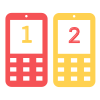Information about your IMEI will be send by e-mail.
Secured payment by PAYPAL.
FRP lock (Factory Reset Protection) is a security blockade that doesn't allow the device to be brought back to factory settings (wipe data, factory reset). If you cannot reset your Huawei device, or you forgot you Google account password the FRP code will help you with that. Reinstaling the system won't remove the FRP blockade.
You will receive the FRP code for your device after the order is complete.
Remove Factory Reset Protection (FRP) for Huawei
1. Use the following link to download the newest version of the app
https://www.sendspace.com/file/11zzjh
2. Connect Huawei device with a USB cable to the PC in FASTBOOT mode
3. Enter the unlock key from STRONA in the unlock key window
4. Click on UnlockByKey, the device will restart
5. FRP blockade is removed